OrbWiz Assistants
OrbWiz is a Windows application that enables you to build custom digital assistants.
A digital assistant can react to your voice commands, or events on your screen, to help you perform tasks like responding to dialogs, managing documents and sorting your email. The point of an assistant is to make you more productive by taking over repetitive tasks.
How do OrbWiz assistants differ from other digital assistants? OrbWiz provides a flexible framework that allows users to define their assistants’ logic. If you want your assistant to perform certain actions in response to a specific command, you can configure it to do that. If you want your assistant to transition between states, responding to different commands and performing different actions in each state, you can do that too. OrbWiz is a low-code tool for building sophisticated digital assistants.
The structure of an OrbWiz assistant is shown below. The OrbWiz core application and one or more extensions are downloaded to your PC. When you run the OrbWiz application, it loads whatever extensions it finds. Each extension allows you to build a type of assistant. For example, one type of assistant might help to manage your documents, another might help sort email.
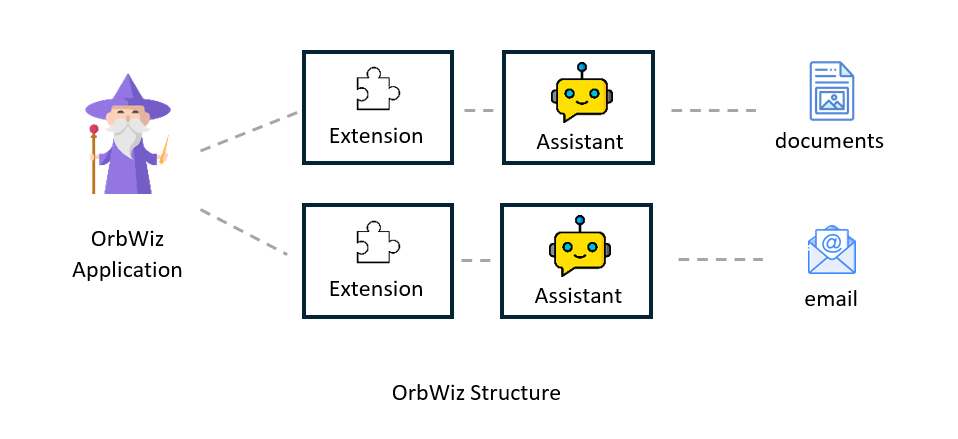
Configuration of an OrbWiz assistant uses the following tools. High-level logic is provided by a state chart, which is a type of state diagram — see state_chart_link for a more detailed explanation. A state chart is constructed by drawing states on a canvas and connecting them them with transitions. The structure of the State Chart will mirror the application. If the digital assistant is intended to process your email, you might have one state for reading email, and another state for drafting email. Each state might have a different set of commands it will respond to, and a set of actions it can perform in response to those commands.
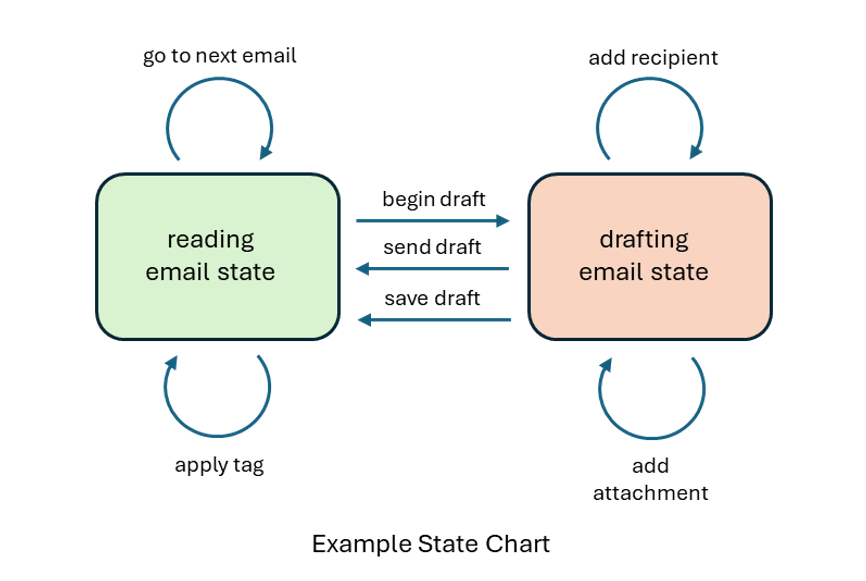
States, transitions and other state chart elements can include JavaScript logic. After designing the state chart, the next configuration step is to supply the JavaScript code that tells the assistant what commands it should recognize, and what actions it should perform in response to those commands. If this sounds technical, have no fear! We provide examples and tutorials to get you going. When you’re done configuring, you run your assistant and let it do the work for you. Next time you want to perform the same task — for example, sorting your email — your assistant will be there waiting to help.
A couple of things to know about OrbWiz:
- OrbWiz currently uses IBM’s Watson Speech-to-Text (STT) service to translate captured audio (i.e., spoken commands) into text. The translated text is passed to the assistant’s state chart for further processing. To use OrbWiz you will need to subscribe to the Watson STT service. Instructions are given at FAQ-watson. The Watson STT service charges a few cents per minute of translated audio, with each spoken command usually being a few seconds of audio.
- OrbWiz is designed so that users subscribe to the extensions they want. Extensions will typically have a trial period during which the extension is free. Users can unsubscribe at any time. Visit the Extensions page on this site to see available extensions, and test out the ones that interest you.
Many digital assistants are black boxes — users have no ability to customize them for their own tasks. OrbWiz’ philosophy is to give users full control. If you value the ability to build personalized assistants that can be customized to your work environment and tasks, please dive in!